

Current vs. Greenlight: Which money app is better for your family?
Learn how we collect and use your information by visiting our Privacy Statement.
Families today have no shortage of money management apps to choose from, but not all are built with kids and teens in mind. Two popular names that come up in the search for a kid-friendly debit card are Current and Greenlight.
At a glance, they might seem similar. Both offer debit cards for kids, let parents set spending limits, and come with sleek mobile apps. But when you take a closer look, the differences start to matter, especially if you're looking for features like investing, savings incentives, financial education tools, or built-in safety features.
Whether you're hoping to teach your kids financial independence or you're just trying to manage allowance without cash, this guide breaks down Current vs. Greenlight to help you decide which app fits your family's goals the best.
Features comparison
If you're raising younger kids or want a full platform to help your child learn financial responsibility, including spending controls, saving goals, investing³, and built-in educational content, Greenlight is for you. On the other hand, if your teen just needs a simple debit card with basic controls and you're looking to avoid a monthly fee, Current may cover the essentials. Here’s a look at how they compare side-by-side.
Greenlight vs. Current | Greenlight | Current |
|---|---|---|
Debit card eligibility | All ages | Age 13 and up |
Pricing | Starts at $5.99 / month for up to 5 children | No monthly fees |
Allowance & chores | ||
Real-time spend alerts | ||
Category-specific parental controls | ||
Up to 5% on savings¹ | ||
Up to 1% cash back² | ||
Custom debit card | ||
Investing for Kids³ | ||
Family location sharing and SOS alerts⁴ | ||
Driving reports, alerts, and crash detection⁴ |
Current at a glance
Current is a digital banking app that originally launched for adults, with a teen account added later. With Current Teen Banking, parents can set up a debit card for teens 13 and older. It includes real-time spending alerts, money transfers, and a few parental controls, but it’s more limited when it comes to teaching kids how to manage money, especially for younger users.
Current pros
No monthly fee for teen accounts
Real-time spend alerts
Instant money transfers between parent and teen accounts
Lets parents block or allow spending at specific merchants
Easy-to-use app with modern design teens will like
Current cons
Not available for kids under 13
No investing options for kids or teens
No cash back or savings bonuses
No custom debit cards
No built-in financial education or money lessons
Lacks advanced safety features like location sharing or crash detection
Parental controls don’t include full category-based restrictions
Greenlight at a glance
Greenlight is a debit card and financial app made for families, with tools to help kids and teens build smart money habits from the start. Greenlight Core includes up to five debit cards, chore and allowance tracking, and access to fun, interactive money lessons. Families who upgrade to Greenlight Max or Infinity unlock extra perks like up to 1% cash back², identity theft, phone5, and purchase protection, and advanced safety tools (including crash detection, real-time location sharing, and driving reports⁴). Parents stay in control with flexible settings, while kids get hands-on experience with money that’s actually fun.
Greenlight pros
Built specifically for families and young users
Allowance and chore tracking are built in
Flexible parental controls and real-time notifications
Custom debit cards that kids can design themselves
Tools for spending, saving, giving, and earning
Educational content that kids and teens actually use
Can be used by kids of all ages
Investing for Kids³ feature with built-in lessons and parent approval on all trades
Safety features like crash detection, location sharing and SOS alerts⁴
Up to 5% on savings¹ and up to 1% cash back² (on eligible plans)
Identity theft, phone5, and purchase protection
Greenlight cons
Monthly subscription fee starting at $5.99 for up to five kids
Some features (like investing and safety) are only available on higher-tier plans
Pricing
Current offers its teen banking product with no monthly fee, which is a major draw for families looking for a free option. However, it comes with fewer features overall, like no teen-specific investing platform, educational content, or tools for younger kids.
Greenlight starts at $5.99 per month for Greenlight Core, which includes a debit card for up to five kids, customizable parental controls, savings goals, and chore management. Higher-tier plans unlock investing, cash back, and safety features like crash detection⁴ and location tracking.
Plans | Core$5.99/mo | Max$10.98/mo | Infinity$15.98/mo | Family Shield$24.98/mo |
|---|---|---|---|---|
Earned on savings** | 2% | 3% | 5% | 6% |
Debit cards for up to 5 kids | ||||
Chores, jobs, allowance, and direct deposit | ||||
Financial literacy game | ||||
Investing for Parents | Lite | |||
Investing for Kids | ||||
1% cash back* | ||||
Identity theft, purchase, and phone protection*** | ||||
Family location sharing with place alerts†† | ||||
SOS alerts and crash detection†† | ||||
Driving reports and alerts†† | ||||
Financial account monitoring | ||||
Suspicious activity alerts | ||||
Up to $100K deceptive transfer fraud coverage§ | ||||
Up to $1M identity theft coverage§ |
Who wins?
If your priority is a free, no-frills app for teens 13 and over, Current might do the trick. But if you’re looking for more value, features, and flexibility, Greenlight’s tools give you more ways to teach smart money habits at every age.
Allowance and chores
Current allows parents to automate allowances and assign recurring chores to help teens earn money. While it covers the basics, there’s less flexibility in how tasks are tracked or rewarded.
Current’s allowance and chores features include:
Assignment of basic chores
Recurring allowance
Greenlight includes a full system for managing allowance and chores. Parents can set up one-time or recurring tasks, assign due dates, tie payments to completion, and automate allowance on a schedule that works for them.
Greenlight’s allowance and chores features include:
One-time and recurring chore assignments
Custom due dates and reminders
Payments tied to completion
Full allowance automation across multiple kids
Who wins?
Both apps support chores and allowances, but Greenlight’s setup offers more customization and structure, making it especially helpful for younger kids or parents looking to reinforce responsibility.
Earning and saving
Current helps teens save with round-ups and Saving Pods, which are separate spaces where they can set aside money for specific goals. It also lets parents set up recurring allowance and tie payments to chores.
Current’s earning and savings features include:
Saving Pods for goal setting
Recurring allowance
Chore-to-payment connection
Greenlight offers more ways to actively build good money habits. Kids can create custom savings goals, earn through chores, and have automated allowances. Some plans also include up to 5% on savings¹ and up to 1% cash back on purchases². Parents can even reward their kids for saving and reinforce the value of long-term goals with parent-paid interest.
Greenlight’s earning and savings features include:
Custom savings goals
Automated allowance
Chore management with payments tied to completion
Parent-paid interest to reward saving
Up to 5% savings bonus¹ and 1% cash back² (on eligible plans)
Who wins?
Greenlight turns saving and earning into an everyday habit, not just in the background, making it a stronger choice for teaching real-world money skills.

With a debit card of their own, kids and teens learn to spend wisely, keep an eye on balances, and track their spending. Big money dreams? Set savings goals and start investing with as little as $1 — with your approval on every trade.
Parental controls
Current gives parents a handful of helpful tools, including the ability to block or allow specific merchants, receive real-time spending alerts, and features to manage chores and automate allowance. But it doesn’t offer full customization by category or store type, for instance.
Current’s parental controls include:
Real-time spending alerts
Ability to block or allow specific merchants
Chore and allowance automation
Greenlight takes parental controls further. You can set spend limits by store or category, automate allowance, assign chores, toggle the debit card on or off instantly, and require approval for certain spending. You also get real-time notifications and visibility into how, where, and when your child is using their card.
With Greenlight, parental controls include:
Real-time notifications for every transaction
Spending controls by category or specific store
Toggle debit card on/off instantly
Approval required for certain purchases
Who wins?
Both apps offer solid controls, but Greenlight gives parents more options, especially for those with younger kids or families who want to tailor the experience as their child grows.
Safety features
Safety is non-negotiable. Current offers the basics: account alerts and spending notifications to help parents keep tabs on transactions. But it doesn’t include features like location sharing, crash detection, or identity theft protection.
Here’s what Current offers in terms of safety:
Account alerts and spending notifications
Greenlight takes family safety to the next level with its Max and Infinity plans. You get real-time location tracking, crash detection, SOS alerts⁴, and identity theft protection for the whole family. There's even a driving report feature⁴ for teen drivers.
Greenlight offers the following in terms of family safety:
Real-time location sharing⁴
Crash detection and driving reports⁴
SOS alerts via the app⁴
Identity theft protection for the whole family
Who wins?
Greenlight offers a broader safety net, especially for families with kids on the go or teens starting to drive.
Investing
Current doesn’t offer investing options for kids or teens. While crypto investing is available, it’s limited to users who are 18 or older.
Greenlight includes Investing for Kids³, where kids of all ages can invest in real stocks and ETFs with parental approval, available through Greenlight Max and Infinity. Kids and teens can explore the market, build a portfolio, and learn as they go with in-app educational content that breaks down investing basics. There are no trading fees and parents can approve every trade. And kids and teens can get started with investing with as little as $1!
Greenlight helps teach kids about investing with:
Stock and ETF investing with parental approval for every trade
No trading fees
Educational content built into the app
Guided portfolio learning
Who wins?
Greenlight is the clear winner; it’s one of the only apps that lets kids and teens invest and understand what they’re doing.
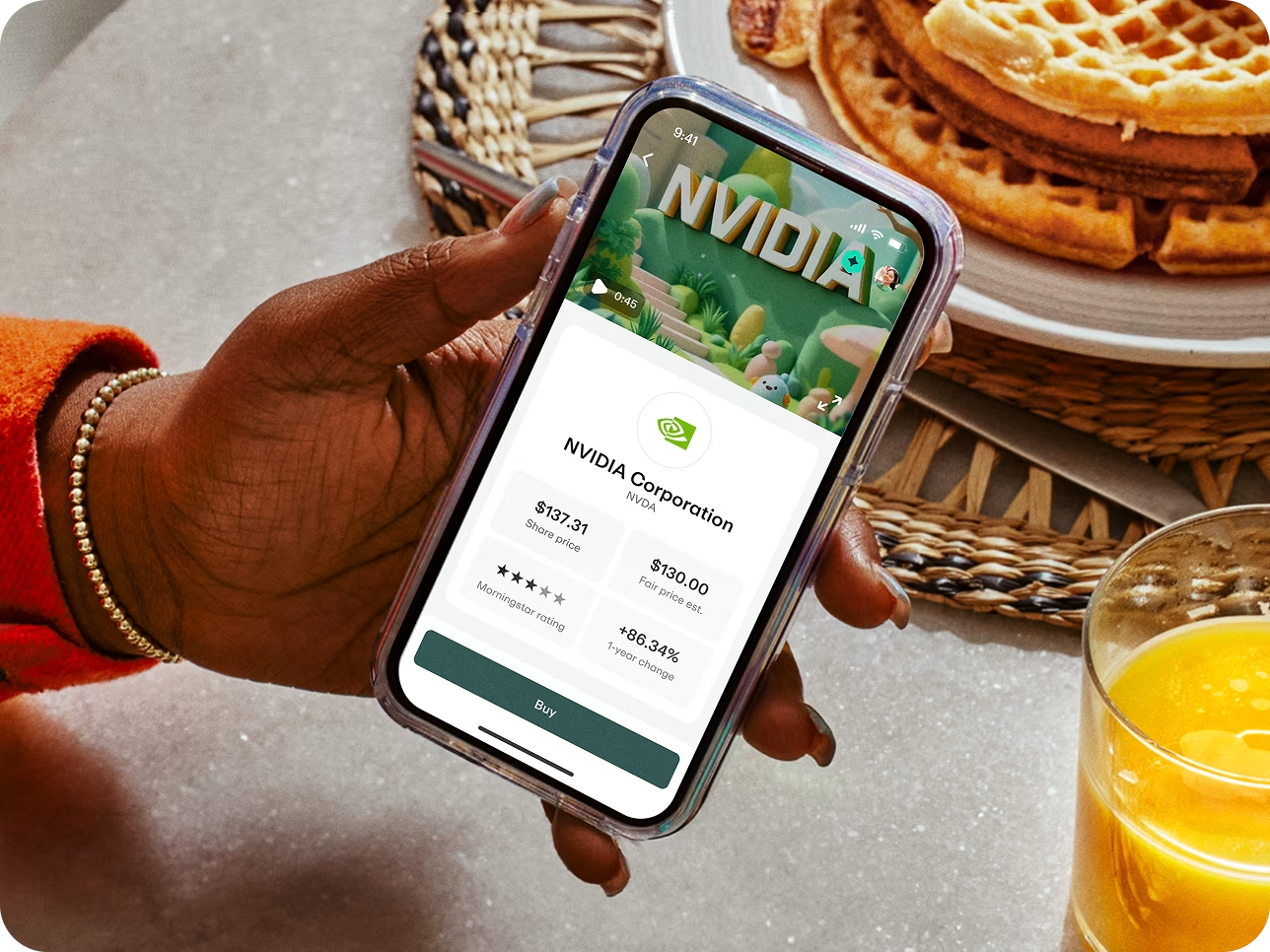
When kids start investing early, they have the chance to grow their money as they save toward all their future goals. New car. College education. First apartment. You name it.
Educational features
Current focuses on banking, not teaching. There are no built-in financial literacy tools for kids or teens.
Greenlight, on the other hand, includes in-app lessons, video content, and tools that promote real-world learning with Level Up™, a financial literacy game for kids and teens.
With quizzes, earning/saving challenges, and investing walkthroughs, kids learn by doing with:
Level Up™ financial literacy game
In-app videos, quizzes, and lessons
Teaches saving, investing, and responsible spending
Learning built into real-life actions
Who wins?
Greenlight takes the lead because kids need more than just access to money. They need context and coaching, too.
Current vs. Greenlight: Which app is best for your family?
Greenlight is ideal for families who want an all-in-one platform to help their kids learn financial responsibility. It works for younger children, middle schoolers, and teens, and includes tools to learn how to spend, save, earn, invest, and stay safe. If you're looking for a kid-first app that evolves with your child, this is it.
Current may be a better fit for families with older teens who just need a no-cost debit card and don’t need educational or investing features. Current can be a simple, budget-friendly option if your teen already understands money basics and just needs a little oversight.

Both you and your kids download the Greenlight app — with tailored experiences. They check off chores, you automate allowance. They spend wisely, you set flexible controls. They build healthy financial habits, and you cheer them on.
FAQs

Join Greenlight. Love it or it's on us.†
Plans start at just $5.99/month for the whole family. Includes up to five kids.
Read how we use and collect your information by visiting our Privacy Statement.