Get the Greenlight app for your kids.
Scan the QR code to open the Greenlight app and get started.
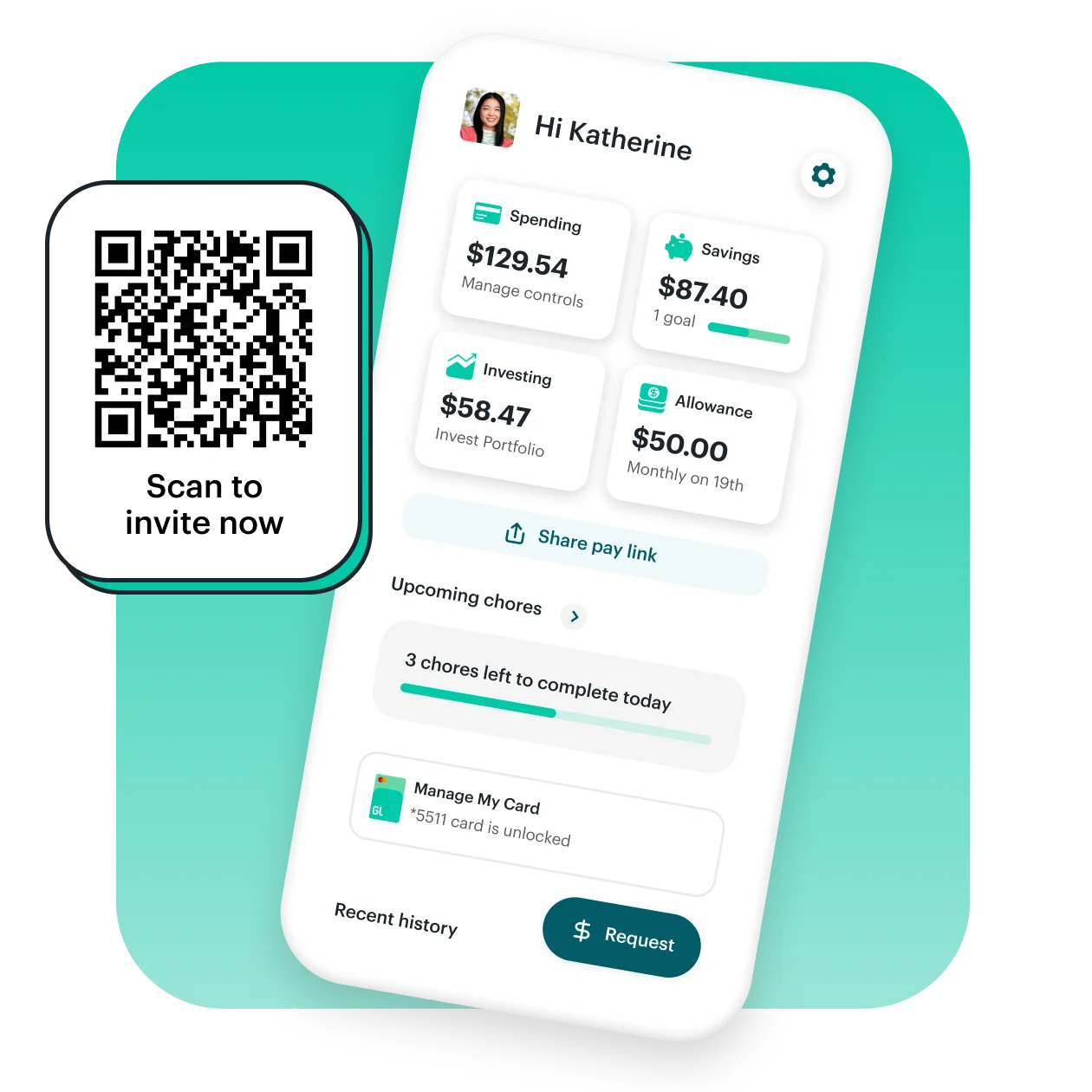
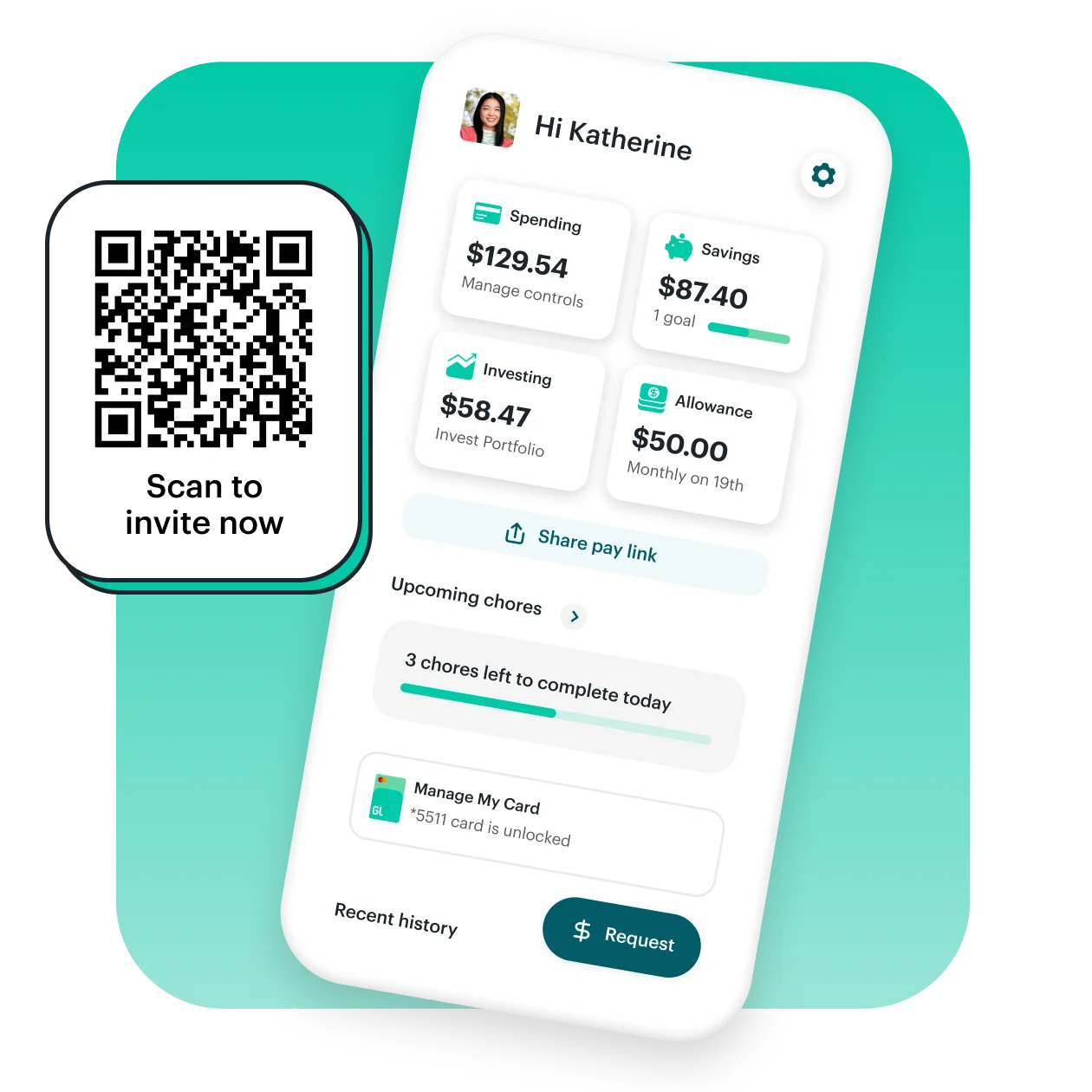
Get the Greenlight app for your kids.
Scan the QR code to open the Greenlight app and get started.

Set up your child’s app.
1. Tap "Edit profile" on your child’s dashboard, then create and share their login details. (More info here.)
2. No phone number? No problem. They can use a username and password on any app-enabled device — like iPads and tablets.
3. It’s their turn! Use the QR code above to download the Greenlight app on their device. Then, they can log in with the credentials you just set up.
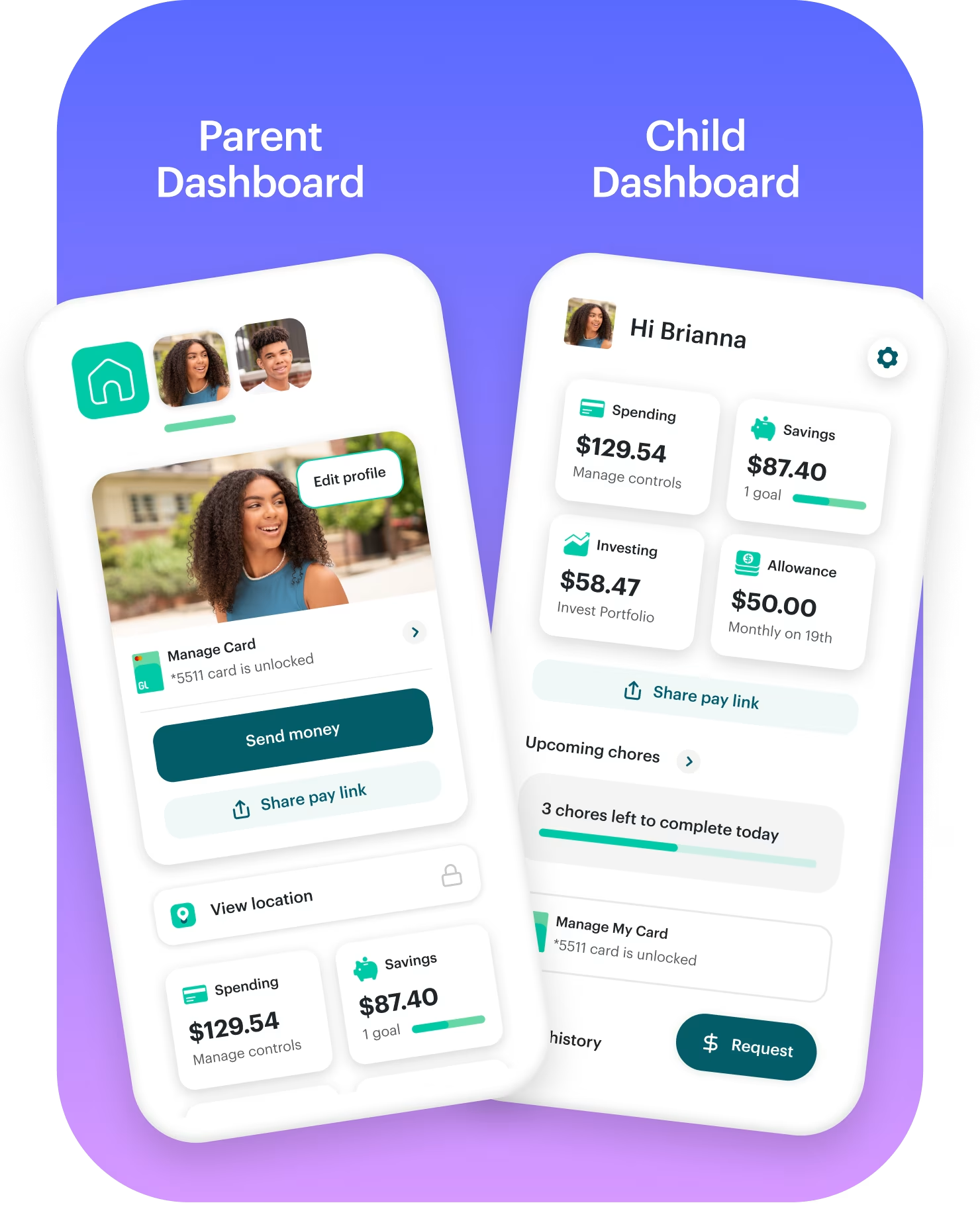
Frequently asked questions.
What can my child do with the Greenlight app?
Does my child need a phone to use the app?
Can my child access my bank account or the Parent's Wallet?