
Budgeting for teens: A simple how-to guide to managing money

Hey, $mart parents 💡
Bring money lessons home with Greenlight’s $mart Parent newsletter, a quick read with impactful tips — delivered free to your inbox weekly.
Key findings:
Budgeting just means making a plan for your money before you spend it. And budgeting is definitely for teens, especially if you’re earning money through a part-time job, side-hustle, or allowance. No matter how much money you have, learning to budget early can help you make smart choices, avoid overspending, and start building healthy money habits for life.
Let’s break down how you can start budgeting today.
6 easy steps to budgeting for teens and high schoolers
Ready to get down to business? Here’s a rundown of the steps you’ll take to create a budget:
Figure out how much money you make (from jobs, allowances, etc.)
Figure out how much you normally spend
Separate required spending from optional spending
Determine your money goals
Make your budget
Track your spending and look at your budget again
Making a budget for teenagers doesn’t need to be complicated! We’ll break it all down below.
Step 1: Figure out how much money you make 💡

Do you know how much income you have from all sources? This could include a part-time job, a full-time job, a side hustle like babysitting or mowing lawns, an allowance from your parents, income from your own business, or a combination of these.
Just total up every dollar you make in a typical month. If your monthly income varies, try to estimate the average.
For example, this might look like:
Allowance: $120 per month ($30/week)
Part-time job income: $600 per month ($150/week)
Mowing lawns: $80 per month ($20/week)
Total: $800 per month ($200/week)
Take note of this amount, and then move on to the next step.
Step 2: Figure out how much you normally spend 🥡
Do you know where your money typically goes each week or month? How much do you spend on food, activities, gas, or any of your other expenses? On average, teens tend to spend the most on clothing and food — but your spending patterns might be different!
If you’re not sure, you can start tracking your spending for a few weeks to find out. Or, you can estimate what you spend, and then double-check later with real amounts.
It’s helpful to use a debit card for teens so that you can easily track your spending. With the Greenlight debit card, you can even earn cash back* along the way, while learning about how to manage your money.
Step 3: Split up wants vs. needs 🧁
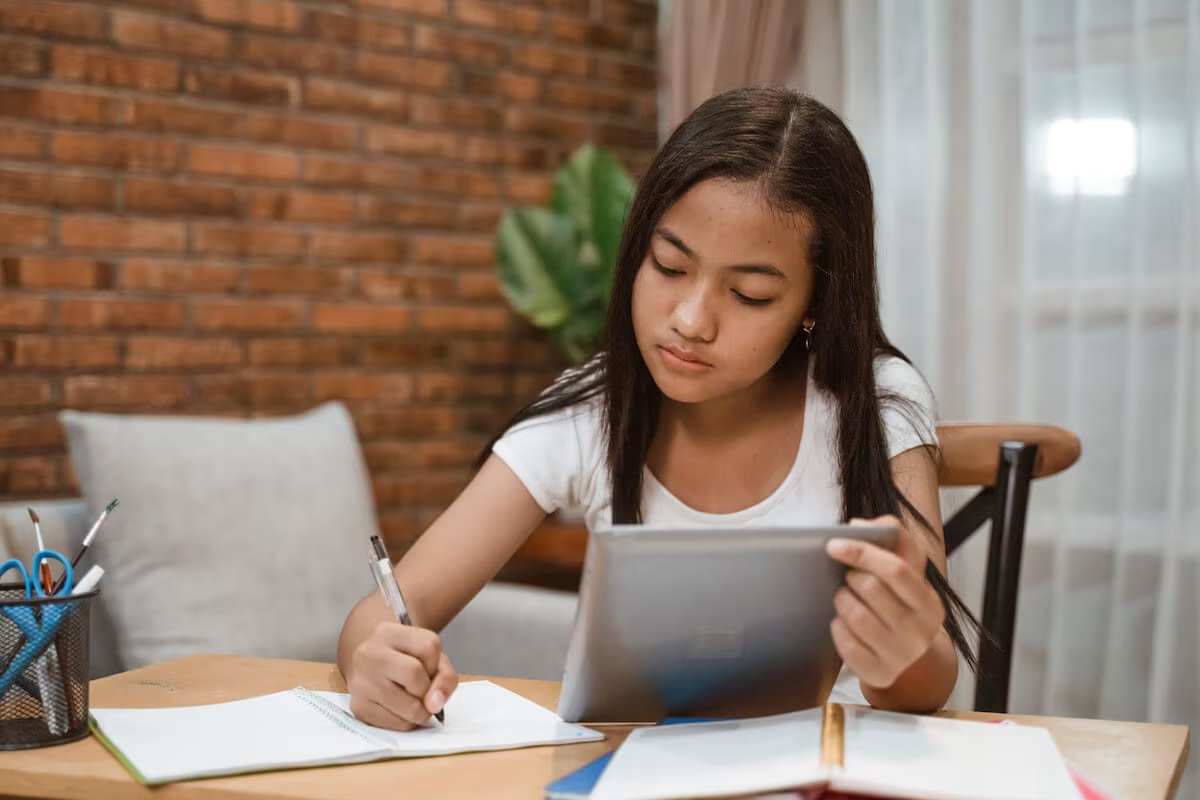
Every expense typically falls into one of two buckets: “Needs” (required spending) and “wants” (optional spending). Required or necessary expenses might be things like your cell phone bill, car insurance, gas money, and any other expenses that your parents have asked you to pay for directly. Optional expenses might be things like takeout, activities with friends, and shopping.
List out where your money usually goes, and mark each one as a need or a want. This makes it easier to build your budget and spot the areas where you can cut back if you need to hit a savings goal.
Step 4: Determine your money goals 💸
Next up, consider what your actual goals are. Do you want to be able to have more spending money when you go out with your friends? Do you want to save up for big-ticket items, like your first car or an upcoming trip? Knowing your goals ahead of time helps you make a plan that actually fits your life. If you use Greenlight, you can set and track Savings Goals right in the app.
When you make your monthly budget, set aside money for your short-term and long-term goals. Even small amounts add up over time. And if you’re not totally sure what your goals are, that’s OK too. Getting a better handle on your money is a solid goal on its own!
Step 5: Make your teen budget 💰

Now that you’ve got your income, spending, and goals mapped out, it’s time to build your budget. You can use a budgeting app, a worksheet, or just a note on your phone to build your budget. Write down what you plan to spend in each category, and make sure your total spending is less than your total income. Whatever you have left, you can assign to savings or adjust your budget categories. Let’s look at an example of a budget for teenagers.
Aleesha works at a coffee shop part-time. She earns $800 per month from her job and gets paid right to her Greenlight account via direct deposit. Here’s how Aleesha builds her budget:
Total income: $800 per month
Total expenses: $600 per month (see the breakdown below)
Car insurance (required): $150
Gas (required): $50
Cell phone (required): $50
School supplies (required): $30
Apps and subscriptions (optional): $50
Takeout and restaurants (optional): $150
Coffee and treats (optional): $50
Unexpected expenses (optional): $20
Miscellaneous (optional): $50
Savings: $200 per month (see the breakdown below)
Savings for a car: $75
Savings for trips: $50
Savings for college or your first apartment: $50
General savings: $25
In this example, Aleesha has around $800 per month coming into her checking account and $600 per month going out for regular expenses. Of those expenses, $280 are required, and $320 are optional.
Aleesha then has $200 per month going into a savings account to build toward her money goals.
Step 6: Track your spending (and look at your budget again) 💳
Making the plan is one thing; following it is the real challenge. If you don’t track your spending, it’s easy to lose sight of where your money is actually going.
Using a debit card makes tracking super easy. You can just check your transaction history to see what you’ve spent. If you have the Greenlight debit card, you can even ask a parent to set spending limits by category or store, so you don’t blow your budget by accident.
Track your spending for a few weeks and compare it to your budget. Are things matching up? If not, adjust your spending or your plan until it fits better. And remember, your money situation will keep changing as you get older. That’s totally normal. Just keep checking in and updating your budget as life shifts.
How Greenlight helps teens budget smarter
The Greenlight app is designed to help teens learn real money skills, budgeting included. Here’s how it makes managing money easier (and actually kind of fun):
Custom budget categories. Set spending limits for different types of purchases, like food, gas, or shopping.
Savings goals. Create short-term or long-term savings goals and track your progress right in the app.
Real-time notifications. Get alerts every time you spend, so you always know where your money’s going.
Cash back on purchases. With certain Greenlight plans, you can earn up to 1% cash back* when you spend.
Spend, Save, Give buckets. Divide your money into categories that reflect your values, like saving up, giving to causes you care about, or treating yourself.
Parental controls. Parents can set flexible guardrails and offer guidance, while still giving teens the independence to make choices and learn from them.
Greenlight has a bunch of family safety features that come in handy for teens, too. Here are a few:
Location sharing.** For families on certain plans, real-time GPS tracking helps parents know you're safe.
Crash detection and driving reports.** Great for teen drivers! These tools notify parents of unexpected events.
SOS alerts.** If something goes wrong, send an alert through the app to your emergency contacts.
ID theft protection. *** Greenlight's higher-tier plans include protection for the whole family.
So, Greenlight is not just a debit card. It’s a smart way to manage money and stay safe while you do it.
FAQs
How much should a teenager spend per month?
That depends on how much money you’re earning and what your responsibilities are. Some teens spend $20 a week on snacks and fun, while others budget for things like gas or a phone bill. The key is to make sure your spending doesn’t go beyond what you earn and that you’re saving a little each month, too.
What are common expenses teens should budget for?
Common teen expenses include food, clothing, apps and subscriptions, gas, personal care, and entertainment. If you’re working, you might also budget for savings goals, gifts, or donations. Try using the 50/30/20 rule as a guide. It’s a great starting point!
What should teens do if they go over their budget?
First, don’t stress! It happens. The best thing to do is take a look at where the extra spending happened and adjust your budget next month. You might cut back in one category to make up for it or shift some of your “want” spending into savings until you're back on track.
Are there any budgeting apps or tools that are helpful for teens?
Yes! Greenlight is a great option. It’s more than just a debit card. Teens can set savings goals and track spending in real-time to manage their money independently (with a little help from parents when needed!).
How can teens save money for bigger goals like a car or college?
Break the big goal into smaller chunks. Let’s say you want to save $2,000 for a car in two years. That’s about $20 per week. Set a Savings Goal in Greenlight or create a tracker to follow your progress. You can even take on side gigs or extra hours to boost your savings.
Budgeting is a key financial literacy skill
If you want to set yourself up for a brighter financial future, learning how to budget is an excellent first step. It’s never too early to get started, and by following the steps above, you can create a budget for teenagers. Your budget can help you understand your money better, control your spending, and start working toward your goals.
The Greenlight app makes it easy for you to budget, save, and manage your money. Besides setting you up for success, it comes with a debit card of your own, up to 5% on savings, investing, and so much more.
Your app. Your money. Manage money, save up, and stay safe with our all-in-one app. Show your parents how Greenlight can help. Try Greenlight, one month, risk-free. †
* Greenlight Max, Infinity, and Family Shield families can earn 1% cash back on spending monthly. To qualify, the Primary Account must be in Good Standing and have a verified ACH funding account. See Greenlight Terms of Service for details. Subject to change at any time.
**Requires mobile data or a WiFi connection, and access to sensory and motion data from cell phone to utilize safety features including family location sharing and driving alerts and reports. Messaging and data rates and other terms may apply.
***Provided by Virginia Surety Company, Inc., cell phone protection is not available to residents of New York.
Share via
